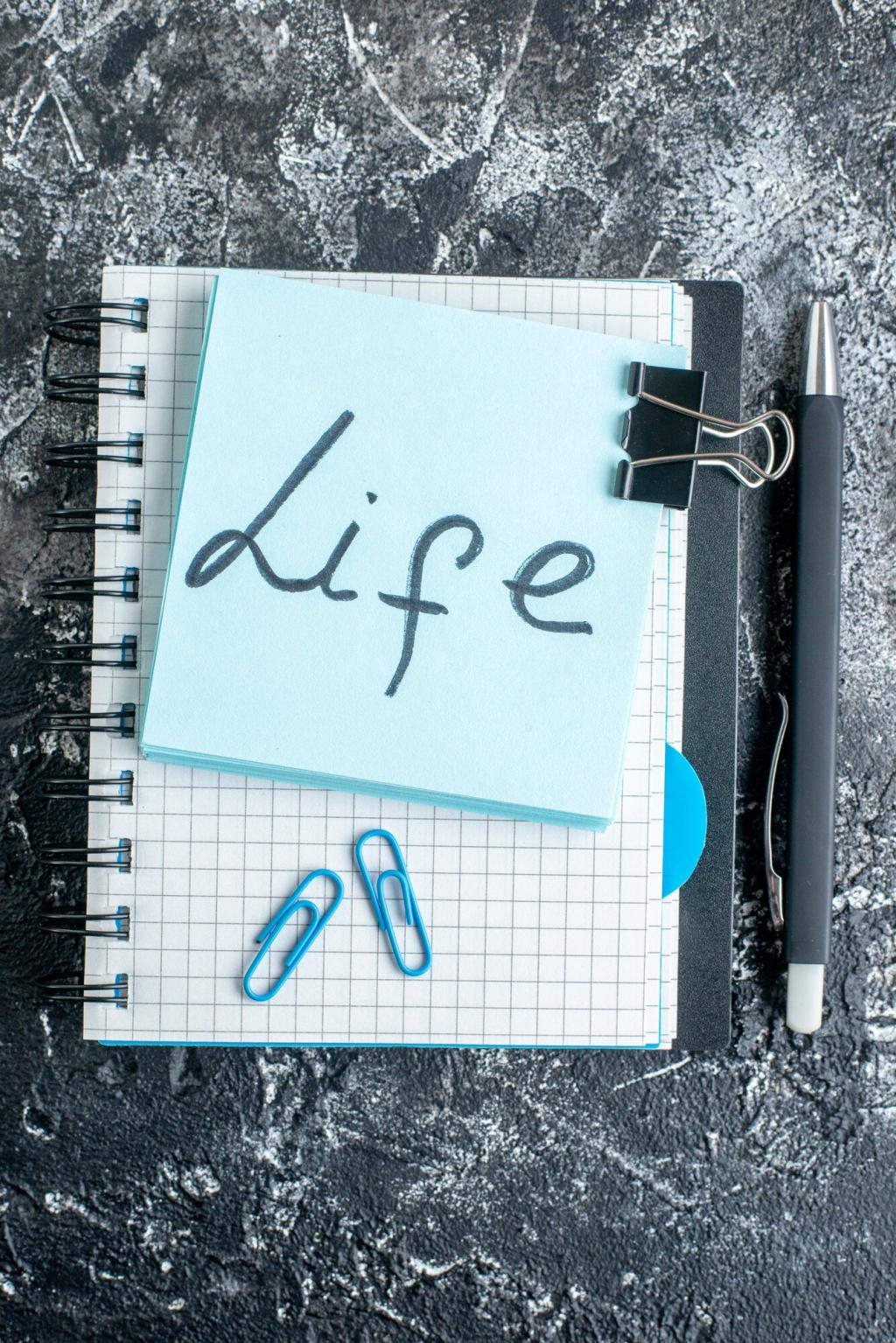Design Principles for Effective Use
Begin with the verbs: analyze, create, argue, model. Choose interactions that make those verbs unavoidable. If the goal is synthesis, prioritize simulations, debates, or design tasks over passive slides, and invite peer review to deepen accountability.
Design Principles for Effective Use
Reduce distractions with simple layouts, chunked steps, and concise prompts. Pair visuals with brief explanations, and space practice over time. When effort targets the concept—not the interface—learners persist longer and achieve more meaningful understanding.