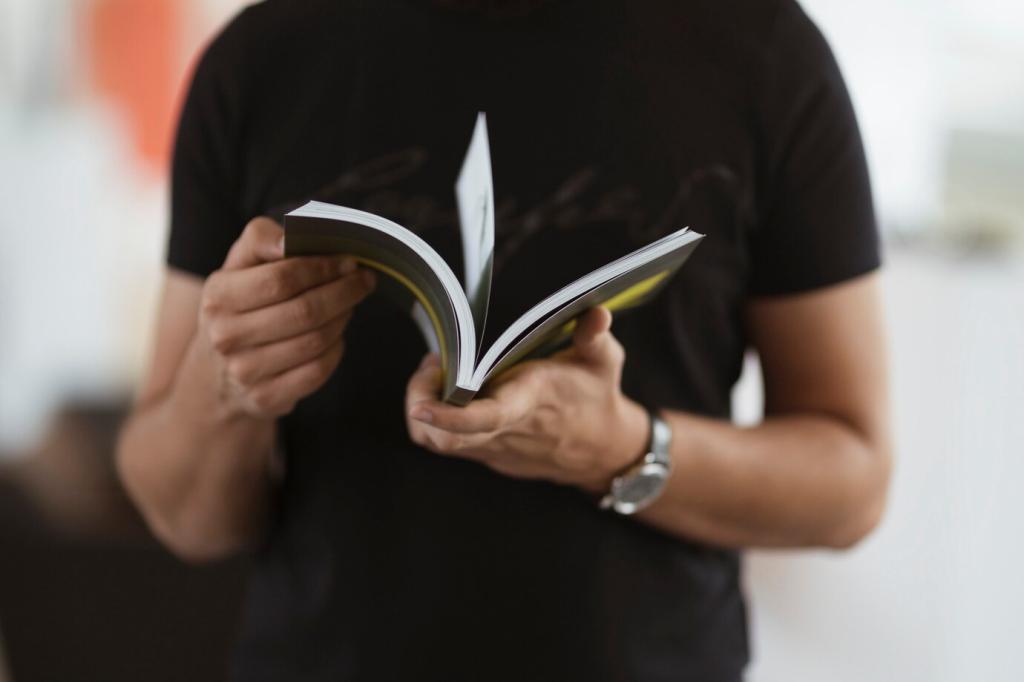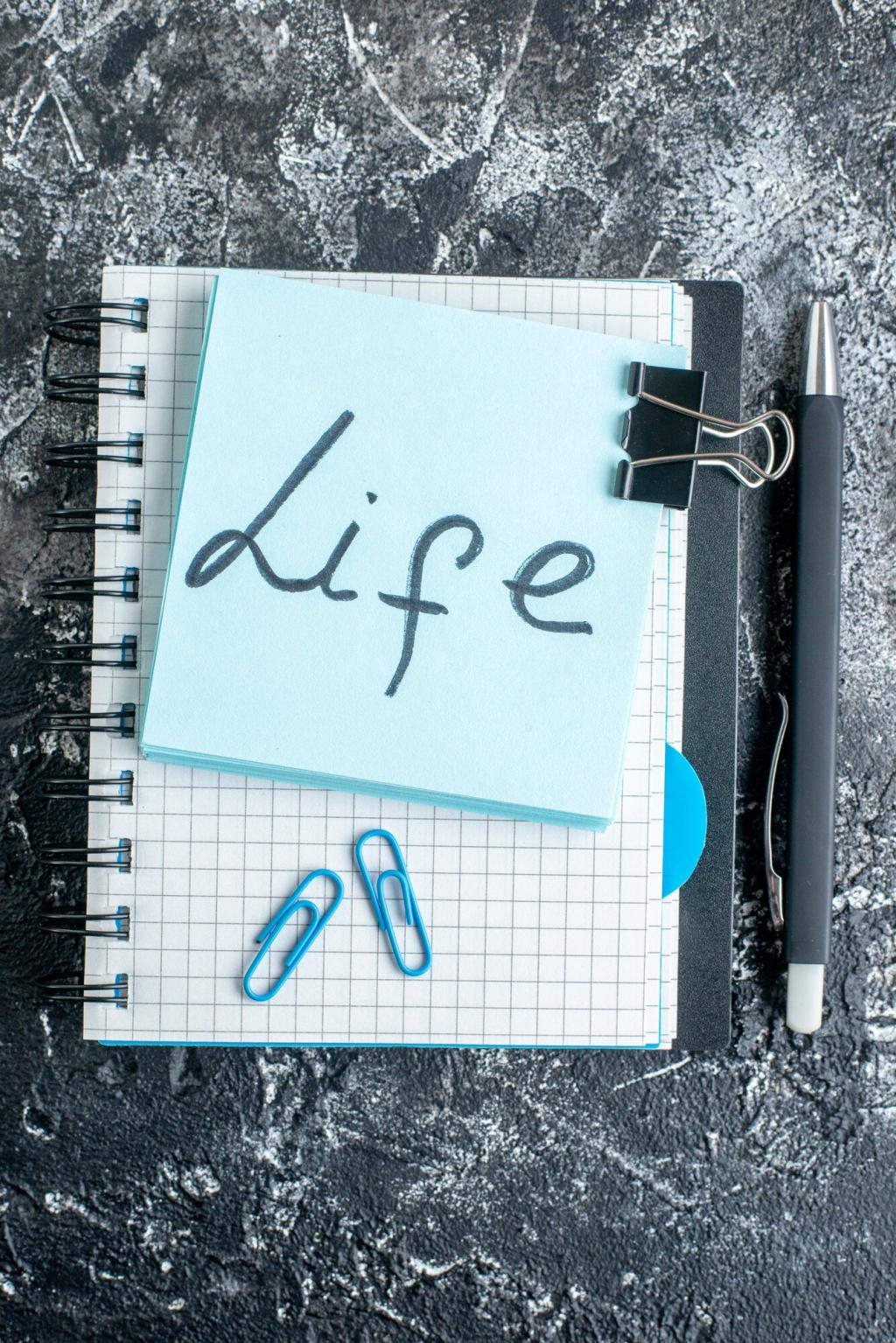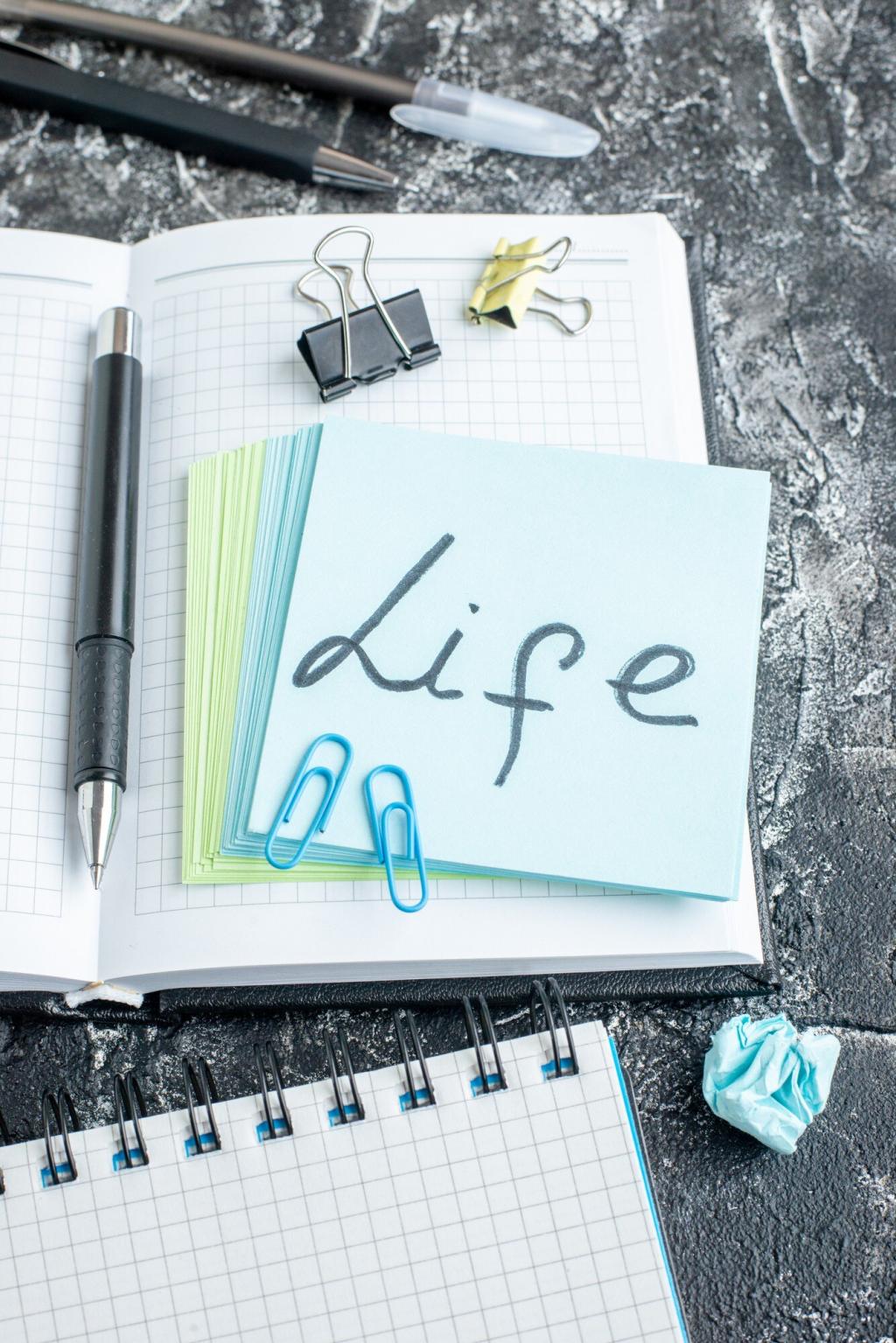Tools, Formats, and Mediums for Interactive Guides
Drag-and-drop platforms let you map flows, add branching, and embed media without engineering help. Build quick pilots, gather learner feedback, and iterate weekly. Tell us which features you rely on most when prototyping.
Tools, Formats, and Mediums for Interactive Guides
Connect guides to learning records, analytics, and accessibility profiles. With thoughtful permissions, you can adapt difficulty, recommend resources, and notify mentors at just the right moment to support progress.
Tools, Formats, and Mediums for Interactive Guides
Short, swipeable steps shine on phones. Design for thumbs, concise copy, and offline resilience. Micro-assessments keep attention during commutes. Subscribe to get our mobile checklist and examples you can remix for your course.